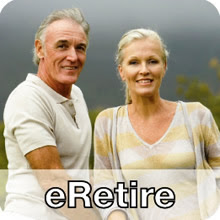
When change in the workplace is coming, it’s a good time to start preparing for the future. If you’re considering retirement and wondering whether you have the numbers to make it work, check out “eRetire” — the self-service application on LiteBlue that lets employees start the retirement process online.
With eRetire, employees within 5 years of retirement eligibility can immediately view and print an annuity estimate. Employees within 180 days of retirement eligibility also can enter a future effective date, download and print or order a retirement application package and schedule a retirement counseling session.
Employees can access eRetire in one of the following three ways:
-- On LiteBlue, go to the employee apps carousel at the center of the home page.
-- Click on the “My HR” tab at the top navigation bar of LiteBlue and then on the “Find Employee Apps” section.
-- Click on the employee apps button at the bottom of every “My HR” Page.
You’ll need your Employee ID and USPS PIN to log onto LiteBlue.
No comments:
Post a Comment